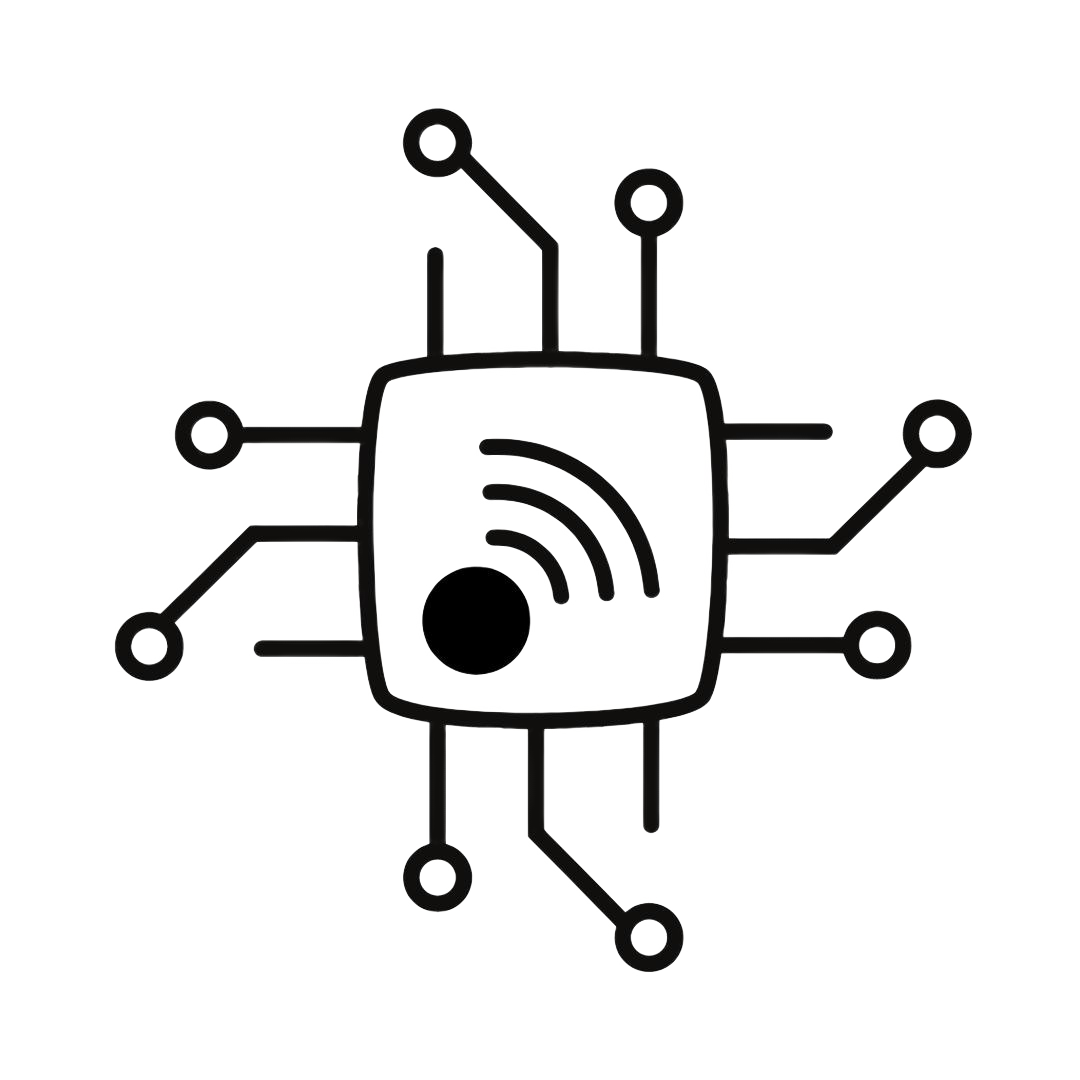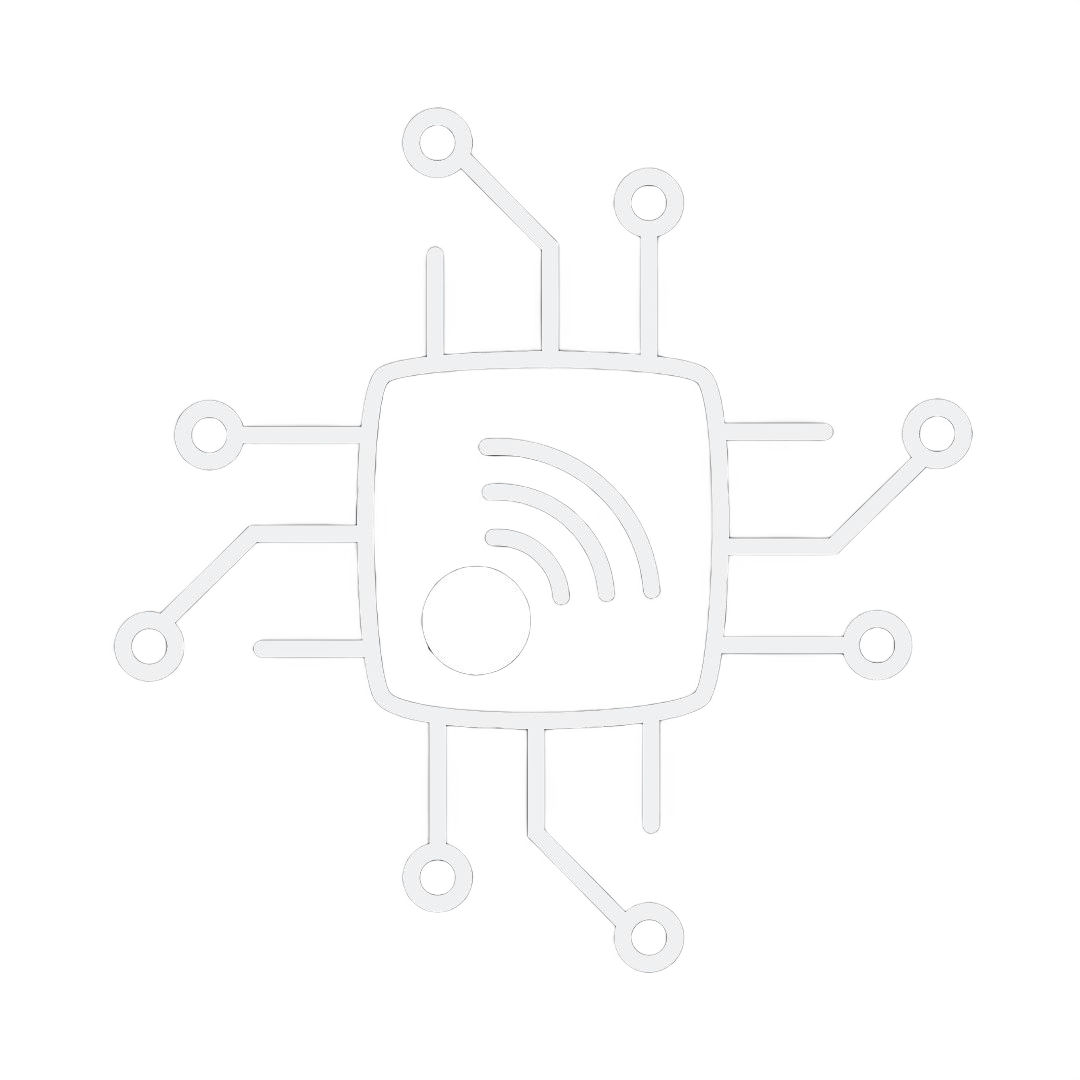Diabetes Research Hub Sign Up
In order to register with the Diabetes Research Hub(DRH) and upload your CGM data, please follow the steps below
- Go to DRH Sign In Page
- Choose the Create Account tab as shown below.
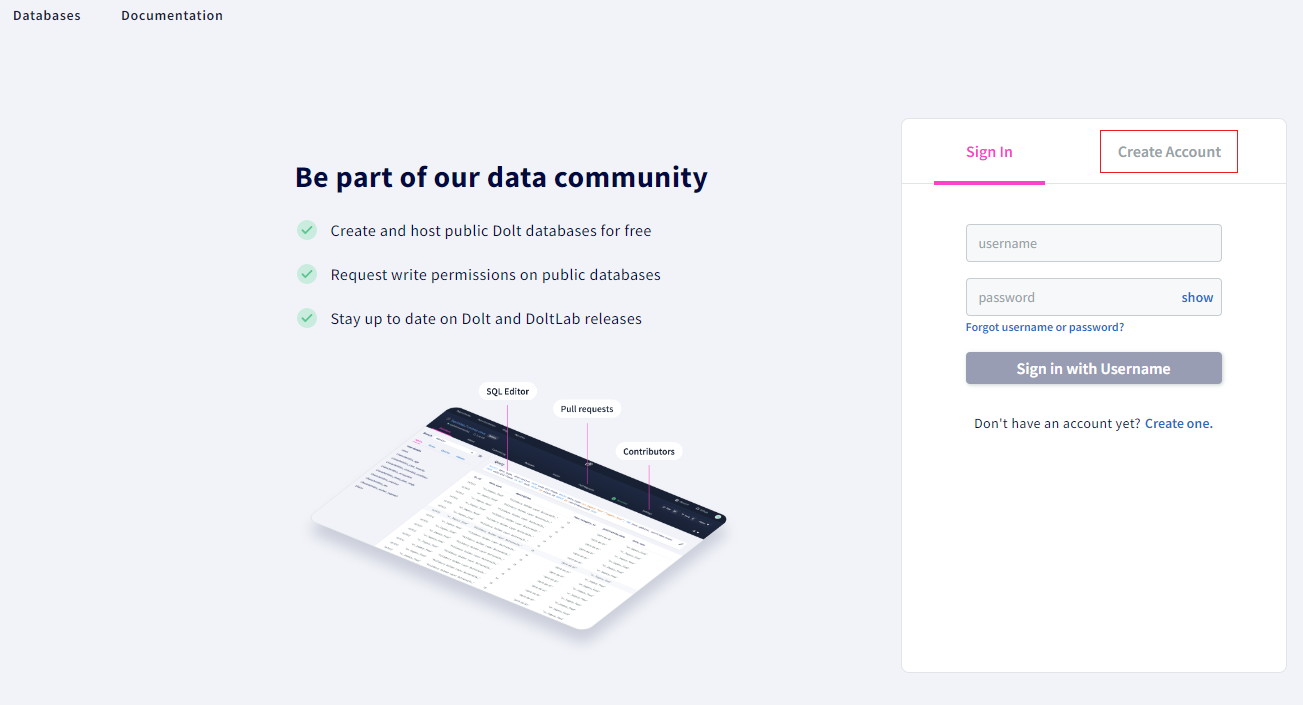
- Click on the ‘Sign up with Email’ button as shown in the figure below.

-
Enter your email, username, and password and click on the ‘Sign up with Email’ button. You will receive an email in your inbox. You will need to verify your email after signing up.
-
Once you have registered successfully, you will need to request DRH to create an account for your organization in the database. Please send in your request to researchhub-help@diabetestechnology.org with the name of your organization, name of the research study and your email ID which was used to sign up to DRH.
-
The DRH team will then create an account for your organization. You will receive an invitation to join once your organization account has been successfully created.
-
Please join your organization account from the invite email that you have received from DRH.